Generating traffic on your website is always on the priority of every online business and marketer. It is an essential sign of business growth, and it indicates that how well your marketing is working, improves search engine credibility, generate leads, increase conversions and gives insight about your audience to make a decision.
There are many ways to generate traffic; you just need to follow the right one. What if I tell you that all the things are possible only with one social media platform?
Yes, with ONLY one…
This is what, I’m going to discuss further in this article.
In today’s article, my entire focus will be on Pinterest how we can generate traffic from Pinterest in 2019.
This post contains affiliate links, which means I will make a commission at no extra cost to you should you click through and make a purchase. I was also compensated to write this post and I wrote my own opinions.
So, tighten up your seat belts and get on a ride of information on Pinterest.
How to Optimize Pinterest Profile & Maximize Traffic?
Pinterest is an amazing site and one of the most effective places where you can generate immense traffic. If you have an e-commerce site, then you shouldn’t miss out on the “to be a social trend,” Pinterest.
Like other social media platforms, in Pinterest, you need to follow people, follow boards, re-pin content to their own board and share pins externally. Basically, Pinterest functions similarly to other social media handles in many ways.
In order to maximize website traffic, you must spend more time creating and optimizing pins which will get clicks and repins. New to Pinterest? No worries. I’m going to show you everything from scratch.
Start with an Appealing Pinterest Profile
First, you need to start with an eye-catching Pinterest profile. In order to get the best from Pinterest, you need to set up a professional-looking business profile.
You can easily create your business account by clicking on https://business.pinterest.com/en and join as a business. If you already have an account here, then you are just a step away to launch it as a business profile unless you don’t need one separate personal profile.

Create Appealing Pinterest Profile
After the login, a list of ideas will appear on your screen, where you have to pick a minimum of five interests to discover new ideas on your preferred topics.

Pinterest Interest Ideas
These interests will be used to generate your news feed and from there:
Welcome to Pinterest
Now it’s time to set up the following:
- Profile Picture
- Your Business Name
- Description
- Confirm your Website
Make sure all these sections are filled out completely with the appropriate information as this will help peoples recognize you and introduce your brand more accurately.
Optimize Board on Pinterest with Searchable Keyword
Once you set up your account, the next step would be to create boards and adding pins on them. Here you need to optimize boards and pins so that they get easily found by people and get qualitative traffic.
You can create a board by clicking on the create board button and start editing.

Create Board Pinterest
After creating a board, you need to modify it. Pinterest enables you to add a description for every board and pick a category that shows what kind of board it is. It helps you to pursue people to hit the follow button.
Sometimes, people don’t tend to follow profiles. Instead, they follow individual boards that seem informative or relevant to their businesses. It’s extremely important to give your board a unique and interesting name so that people can easily understand, what your board is all about.
For instance, if I create a board about “Crazy Addicted Food,” then I’ll categorize the board under food and drink category.
Here you have multiple categories; you just need to select the one that matches your content.
Did you know?
If your board is well optimized and you use the relevant keywords in title and description, then there are high chances that Google will rank your board and show on the top results when someone searches for those keywords associated with your board.
Isn’t it startling?
Of course YES!
The more you personalize your board the further will Google rank it on the top results. Pinterest offers huge opportunities in order to get a decent amount of traffic. So, It wouldn’t be advantageous to ignore this excellent platform.
Surely, It’s high time to be inventive, and just start playing with the words and provide a different yet creative description that would stand out.
Later, give your board a compelling name and description to start pinning.
Pro tip: Optimize your Board title and description with the keywords that you are targeting and which are associated with your business. It will help people to find you.
By this time you will be tired and feel like quitting. DON’T. This is the point where the actual work begins.
Pin like a Pro
After board creation, your proximate work is to Pin the content. You can easily pin your content from your computer by clicking on the red plus button on the top right corner of the Pinterest profile.

Pin on Pinterest
Once you click on create a pin, a box will pop up where you will have to fill all the details about your pin.
Now, you have the option to “drag-drop your image” either from your computer or from your website. Also, add a title, description, and links to where you want to direct people. Also, you can choose the boards where you want to add these pin.

Fill Pin Details on Pinterest
To make your Pinterest profile more attractive, you have to pin high quality, well-optimized images that will catch people’s attention.
In terms of getting success from Pinterest and grab the trust of people, you have to publish informative content on a daily basis. Start pinning as much as you can and share your content to inspire others.
Here is the Pinterest dashboard of Wix.com which will prove the true intentions of Pinterest to you.

Pinterest account of Wix
“The more you pin, the better chances you have to get your content visible.”
Instead of sharing your own content, just start pinning other’s content as well. You can always tell a richer story by adding most pins on Pinterest from other sources. Make sure your pin link backs to somewhere helpful so that people can have a better experience and you can get more referral traffic from the right place.
Apart from sharing other people’s content, you would want your own content to be shared, right? When it comes to sharing your own content, you have to be consistent, focus on the graphics, work on call to action and cross-check if your pin gives your followers a reason to share them.
As suggested by Hubspot, if you re-pin a post that features your content or product, write a brief description with keywords and include a full link. Embedding a link to your website will not only reinforce the image associated with your brand, but it will also help in driving traffic and a direct path to purchase your products or services.
Check it out: The Marketer’s Guide to Pinterest SEO
How often you should Pin on Pinterest
This is one basic question that people often ask, “how many pins should appear each day?” In Kevan Lee’s, Pinterest Marketing tips, he suggests pinning 10 times per day to be effective.
While going through, Courtney Seiter article, I also came across the fact that states up to 30 pins per day work well. By proven research from 14 studies, CoSchedule suggests how often you should post and the best times to post on Pinterest.

Pinterest Schedule Strategy
Image Source: https://coschedule.com
It’s important to make a strategy, how many times you should pin to get results. In order to understand how your Pins are performing on a daily basis, simply check the Pinterest analytics and inspect the impressions to know how well your pins or boards are performing.
Here I suggest you Tailwind, One of the best Pinterest scheduler for managing your pins. I would claim it to be the best tool for marketers which would save a lot of your time. Apart from scheduling, Tailwind offers a brief analysis of your board performance. Tailwind is the official partner of Pinterest.
Get Traffic from Pinterest Group Boards
Group boards are an incredible way to grow your website traffic. If you want to reach people who have the same interest, then Group Boards are one that will fulfill your wishes.
Group boards are the same as other boards, but the difference is that the owner of the group board can invite collaborators to pin on their board. When you add a pin to a group board, all the members of that board will be able to see your content. There are high chances that they will see your content and repin it on their personal board.
Here is what a Group Board looks like:

Pinterest Group Board Example
When the group board member repins your content, their followers also see the content and share. Group Boards are more effective in order to increase followers and number of repins that increase not only website traffic but also create brand awareness.
Now you know the importance of group boards, but the question is how you find the relevant yet active group board? The easiest way is to search on PinGroupie. Just search for a keyword – add filters – and see what’s out there.

Pingroupie Group Boards
Apply for Rich Pins to Drive Traffic
Rich pins are a great way to educate your audience by providing all the contextual information to them. Via rich pins, you can automatically increase the interest of your followers. Pinterest provides four types of Rich Pins: Apps, Recipes, Products, and Articles.
In order to get quality traffic from Pinterest, you need to set up rich pins. Here, you require to add metadata to the content of your website. Although, there are different metadata available for different rich pins, the most common ones are open graph and schema.org.
A rich pin is effective to give a richer experience to people and increase engagement which tends to drive traffic. So, it will be beneficial if you add a meta tag to a page that you want to promote.
When you are applying for the rich pin, all the images get converted into rich pins then someone will save all the images from your website.
Once you set up all these things, the last step would be to make sure the rich pins work properly. Pinterest has a Rich Pins Validator, so you can easily verify your Rich Pins.
Generate Traffic From Pinterest Search
As Pinterest is one of the platforms which is more than just social media, I would say it’s a search engine, which has the power to drive immense traffic.
For your factual information, up to 2 million searches are performed on Pinterest on a monthly basis. Yes! That’s right. Pinterest follows an algorithm (just as other search engines likes Google, Bing, and Yahoo.) to determine which pin to show when someone types a keyword in the search box. So, It’s pretty sure; we can’t afford to miss this super cool platform. What you need to do is to create and organize your pins in a way that makes it easy for people to find what they are looking for.
Take a look at the following screenshot:
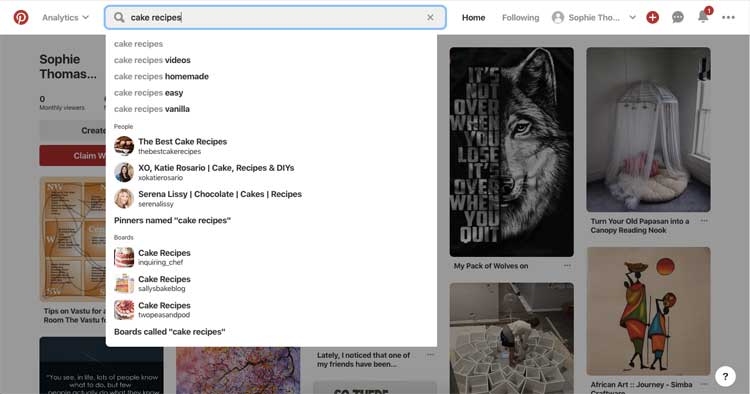
Generate Traffic from Pinterest Search
Like in the above example, I searched for “cake recipes.”
The Pinterest suggests to me more, by adding: easy, homemade, and vanilla. It also shows the top boards and Pinterest profile.
Let’s do the same search on Google:

Google Search Suggestions
So It’s confirmed that Pinterest equally responds as a search engine and we can’t deny it’s importance.
The best thing in Pinterest is that when we search something on Pinterest profile, It shows additional modifiers at the top of the search result.
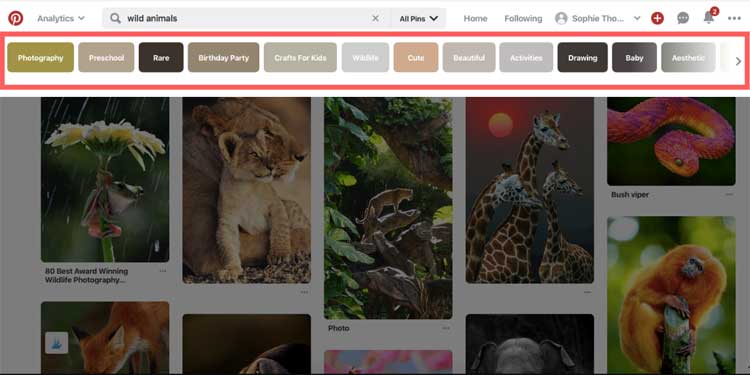
Pinterest Search Result
The thing I really like the most is, whenever I click on these modifiers and change searches, modifiers change consecutively to match my search query. So, basically, you don’t need to return to the search page.
Finally, the conclusion is that you just need to optimize your board and give relevant descriptions by including key terms that can be targeted.
So It’s confirmed, Pinterest is worthy of generating huge traffic on the website. But we can’t deny that Pinterest is also a social media platform, so we can’t expect instant results. Give some time to it and engage with your followers to get the best results.
Bonus Tip
Setup an account, increase Pinterest followers from 50 to 60 then apply for group board. Share your pins on group boards to drive traffic. As your goal is to get accepted in the group board, once you approved, you can start pinning to those group boards to get more traffic.
Use Canva to create beautiful images that will instantly catch people’s attention.
Use Tailwind to schedule your pins. So that your pins can reach at the right time to the right people because the best social media publishing frequency is when it’s worthwhile.
Conclusion
Pinterest is the most beautiful source if used with style. Therefore, feel free to experiment with your creativity, focus on your values, and provide the best to get the better!
Also! Get ready to experience the greater social media success with Pinterest!
Follow our Pinterest account here.
About the Author: This article is written by Sakshi in Digital Beacon Marketing Studio, a digital marketing agency based in India that offers social media, web design, web development, and SEO services to help small & large businesses to attain their business goals. Follow Digital Beacon on LinkedIn, Facebook, Twitter, Instagram.







